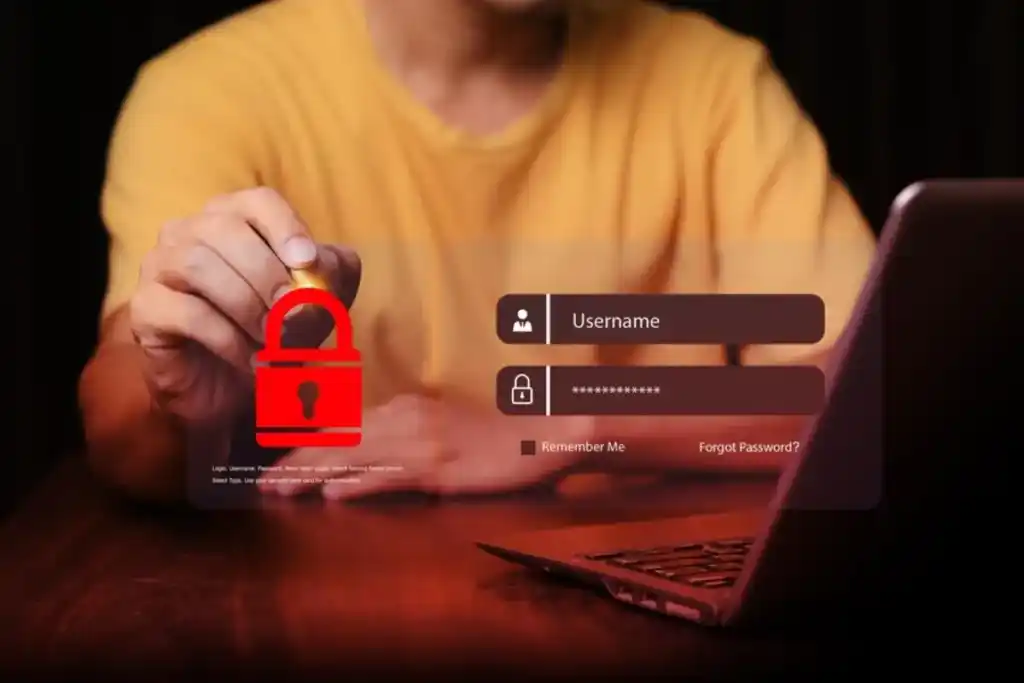
How to Protect Your Online Privacy in the Digital Age
In this age of technology, our lives are intertwined with digital presence. Therefore, protecting your privacy in the digital realm is now crucial. Cyber threats cross your path like monsters in the dark, followed by data breaches and tracking and abuse of your personal information. That’s why strong cybersecurity protocols are critical. The guide’s aim is to pamper our online privacy with slick tricks to protect our data. Take charge and protect your devices and surf the web smartly.
Quick Guide: How to Protect Your Online Privacy in the Digital Age
- Use Strong, Unique Passwords: Combine uppercase, lowercase, numbers, and symbols. Use a password manager for security.
- Enable Two-Factor Authentication: Add an extra verification step with OTPs, biometric authentication, or security keys.
- Secure Your Internet Connection: Use a VPN, avoid public Wi-Fi, and update router settings regularly.
- Limit Social Media Sharing: Restrict public visibility of personal data and review app permissions.
- Update Software Regularly: Keep devices, apps, and antivirus programs updated to fix security vulnerabilities.
- Spot Phishing Attacks: Verify sender details, avoid suspicious links, and use spam filters.
- Use Encrypted Messaging Apps: Choose secure platforms like Signal, Telegram, or ProtonMail for private communication.
- Minimise Data Collection: Use privacy-focused browsers, clear cookies, and install tracker-blocking extensions.
- Protect Financial Data: Use secure payment methods and enable real-time transaction notifications.
- Monitor Your Digital Footprint: Search your name online, remove personal info from data brokers, and delete unused accounts.
Pro Tip:
When using public Wi-Fi, always activate a VPN to encrypt your data. This prevents hackers from intercepting your sensitive information.
Important Tip:
Regularly review and update your privacy settings on social media and online accounts. This reduces the amount of personal data exposed to potential threats.

Why Online Privacy Matters
Online privacy is vital for safeguarding sensitive information, including:
- Personal identity (name, address, date of birth, Social Security number)
- Financial data (bank details, credit card numbers, online transactions)
- Communication privacy (emails, messages, call records)
- Browsing history and preferences (tracking by advertisers and third parties)
Cybercriminals and data-hungry companies are always after user data. So, it’s important to manage your online presence.

Essential Cybersecurity Guide: Tips to Protect Your Data
1. Use Strong and Unique Passwords
Weak passwords are like open doors for hackers, inviting trouble right in. Safeguard your accounts with these savvy password practices:
- Craft passwords with 12 to 16 characters; mix uppercase, lowercase, numbers, and symbols.
- Dodge common words, personal info, and predictable patterns—stay unpredictable.
- Employ a password manager to conjure and securely stash complex credentials.
- Activate biometric authentication (fingerprint or facial recognition) whenever possible—lock it down!
2. Enable Two-Factor Authentication (2FA)
Two-factor authentication boosts your account security. It needs a second verification method.
- One-time passwords (OTP) via SMS or authentication apps like Google Authenticator.
- Biometric authentication (fingerprint or facial recognition).
- Hardware security keys for maximum protection.
3. Secure Your Internet Connection
Your internet connection plays a crucial role in online security. To protect it:
- Use a virtual private network (VPN) to encrypt your internet traffic and hide your IP address.
- Avoid connecting to public Wi-Fi networks without a VPN.
- Secure your home Wi-Fi with a strong password and WPA3 encryption.
- Change default router credentials and regularly update firmware.
4. Be Cautious with Social Media Sharing
Social media platforms are a goldmine for cybercriminals looking to exploit personal information. Reduce your exposure by:
- Limiting the amount of personal data you share publicly.
- Adjusting privacy settings to restrict access to your posts and profile.
- Being wary of friend requests and messages from unknown users.
- Regularly reviewing app permissions linked to your social media accounts.
5. Update Your Software Regularly
Outdated software is an easy target for cyberattacks. Keep your devices protected by:
- Enabling automatic updates for your operating system and applications.
- Installing reputable antivirus and anti-malware programs.
- Updating browser extensions and plugins to eliminate security vulnerabilities.
- Regularly checking for security patches for IoT devices and smart home systems.
6. Be Wary of Phishing Attacks
Phishing scams are cunning tricksters, luring unsuspecting victims into a web of deceit. They often disguise themselves in fake emails, messages, or websites. To shield yourself from these crafty con artists:
- Check the sender’s email address carefully before clicking any links or downloading attachments.
- Keep personal details locked up, avoiding sharing them via email or phone.
- Equip yourself with a spam filter; it’s your first line of defence against the suspicious.
- Spot the signs of phishing; watch for urgency, grammatical slips, and odd links.
7. Use Encrypted Messaging Apps
For secure communication, opt for messaging apps that offer end-to-end encryption like:
- Signal – Highly secure and private messaging.
- WhatsApp – Encrypted chats with additional security features.
- Telegram (Secret Chats) – Offers encrypted communication for sensitive messages.
- ProtonMail – Encrypted email service for confidential communication.
8. Limit Data Collection by Apps and Websites
Companies often collect user data for marketing purposes. Reduce data exposure by:
- Reviewing and adjusting app permissions to restrict access to location, microphone, and camera.
- Using private browsers or incognito mode to prevent tracking.
- Clearing cookies and cache regularly.
- Using browser extensions like uBlock Origin and Privacy Badger to block trackers.
- Deleting old accounts from websites you no longer use.
9. Safeguard Your Financial Information
Online banking and digital payments are convenient but also vulnerable to cyber threats. Protect your finances by:
- Using secure payment methods like PayPal, Apple Pay, or virtual credit cards.
- Enabling transaction notifications for real-time fraud alerts.
- Avoid storing credit card details on websites.
- Regularly reviewing bank statements and credit reports for unauthorised activity.
10. Monitor Your Digital Footprint
Regularly review your online presence to identify and remove unnecessary personal information. Steps include:
- Conducting a Google search of your name to see what information is publicly available.
- Requesting removal of personal data from data broker sites.
- Using online privacy tools like DeleteMe or Jumbo to manage digital footprints.
- Deactivating or deleting old social media accounts that you no longer use.

Advanced Online Privacy Measures
If you want to go beyond basic cybersecurity, consider these additional privacy strategies:
- Use a secure operating system like Tails or Qubes OS for sensitive activities.
- Set up encrypted cloud storage with services like Tresorit or Sync.com.
- Invest in a hardware security key (YubiKey, Google Titan) for extra account protection.
- Disable unnecessary metadata when sharing photos to avoid location tracking.
The Future of Online Privacy
As technology advances, online privacy transforms at lightning speed. Here are some trends shaping this digital landscape:
- Decentralised identity solutions empower users, putting them in control of their data.
- AI-driven privacy tools spring into action, detecting and blocking tracking in real time.
- Stronger data protection laws like GDPR and CCPA enforce rigorous rules on data collection.
- Privacy-first search engines such as DuckDuckGo and Brave are winning users’ hearts.
FAQs: How to Protect Your Online Privacy in the Digital Age
1. Why is online privacy important?
Online privacy is essential for protecting sensitive information, such as personal identity, financial data, and communication details. It helps prevent identity theft, data breaches, and unauthorised tracking by cybercriminals and corporations.
2. How can I make my passwords more secure?
To create strong passwords:
- Use at least 12 to 16 characters with a mix of uppercase, lowercase, numbers, and symbols.
- Avoid common words, names, or predictable patterns.
- Use a password manager to generate and store complex passwords securely.
3. What is two-factor authentication (2FA), and why should I use it?
2FA adds an extra layer of security by requiring a second verification step, such as a one-time password (OTP), biometric authentication, or a security key. It makes it harder for attackers to access your accounts, even if they have your password.
4. How can I protect my data on public Wi-Fi networks?
To stay safe on public Wi-Fi:
- Use a VPN to encrypt your internet traffic.
- Avoid accessing sensitive accounts or making financial transactions.
- Disable automatic Wi-Fi connections to unknown networks.
5. What are encrypted messaging apps, and why should I use them?
Encrypted messaging apps, like Signal, WhatsApp, and Telegram (Secret Chats), protect your conversations by ensuring only the intended recipients can read them. This prevents eavesdropping by hackers or third parties.
Take Charge of Your Online Privacy
In this cyber threat age, where unwanted eyes are always on the prowl, online privacy is paramount. So, gear up with this must-have guide to cybersecurity. Utilise privacy tools and keep your threat radar well-tuned. By doing so, you. Clear your personal information and learn about your digital identity.
Put these online privacy tips into practice today and strengthen your digital fort! Making little choices today can avoid huge privacy traps tomorrow! You can browse, connect, and shop with total confidence with this proactive approach.


